Posting pictures
2 posters
304Kustomz Car Club and Forum :: Forum Info :: How to post a photo on the forum using Facebook or another hosting site
Page 1 of 1
 Posting pictures
Posting pictures
First go to go facebook or whereever your photo is hosted, right click on the photo you want to use on FCP and go to properties like show below.
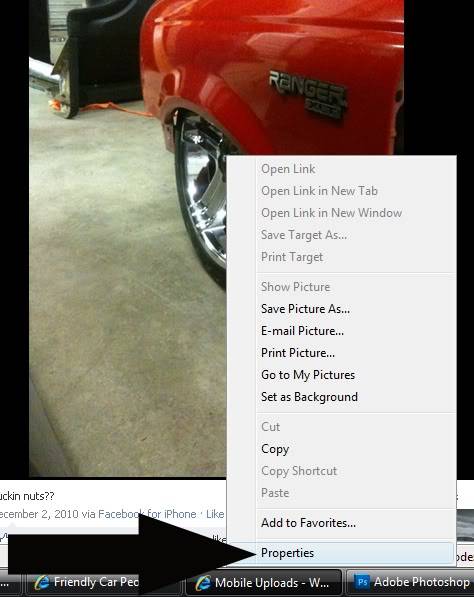
Now highlight all the link show in the address insureing you get from the http : to the .jpg like shown below.

then, copy
https://2img.net/h/i1116.photobucket.com/albums/k572/friendlycarpeople/pic3.jpg
click on the button that looks like a tree when replying to a thread like shown below

Paste the link into this box like shown below.
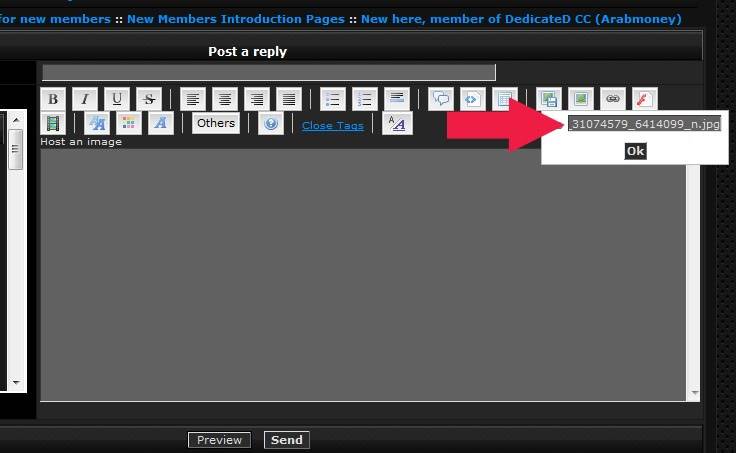
WHen you click okay, your image will show up as coding like this below
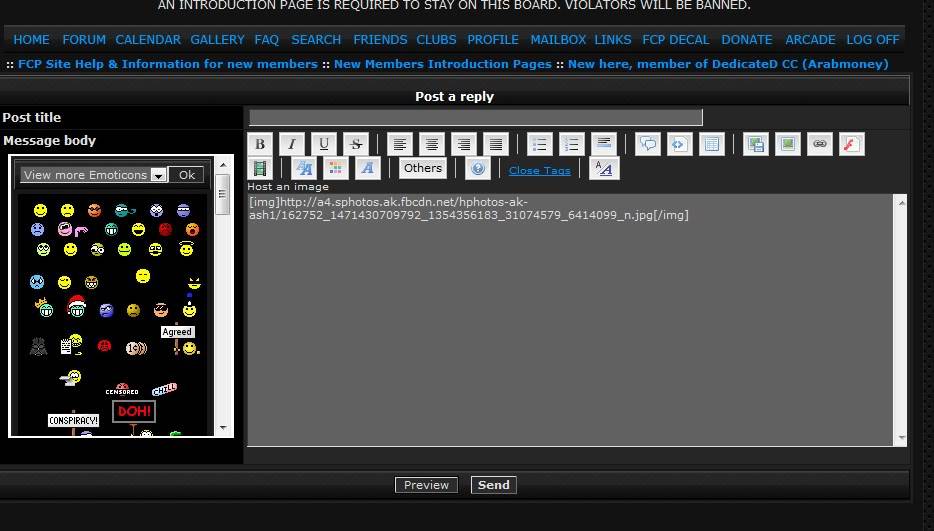
Then you can click preview to see your image, or send to post it
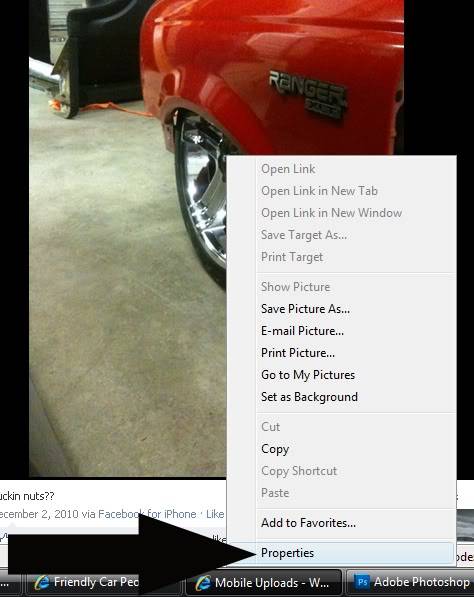
Now highlight all the link show in the address insureing you get from the http : to the .jpg like shown below.

then, copy
https://2img.net/h/i1116.photobucket.com/albums/k572/friendlycarpeople/pic3.jpg
click on the button that looks like a tree when replying to a thread like shown below

Paste the link into this box like shown below.
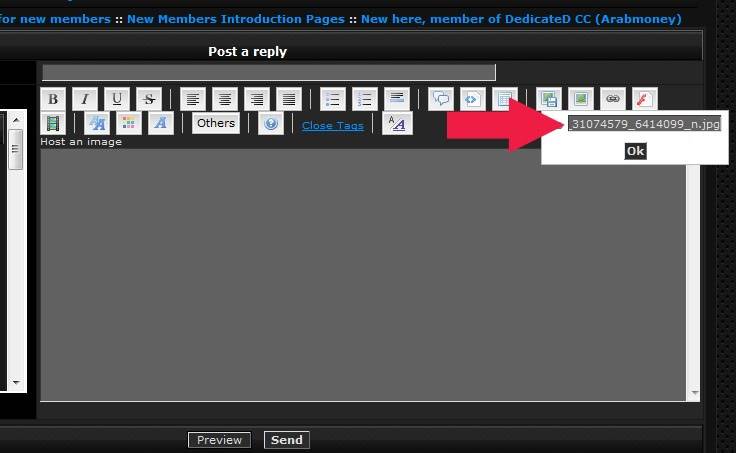
WHen you click okay, your image will show up as coding like this below
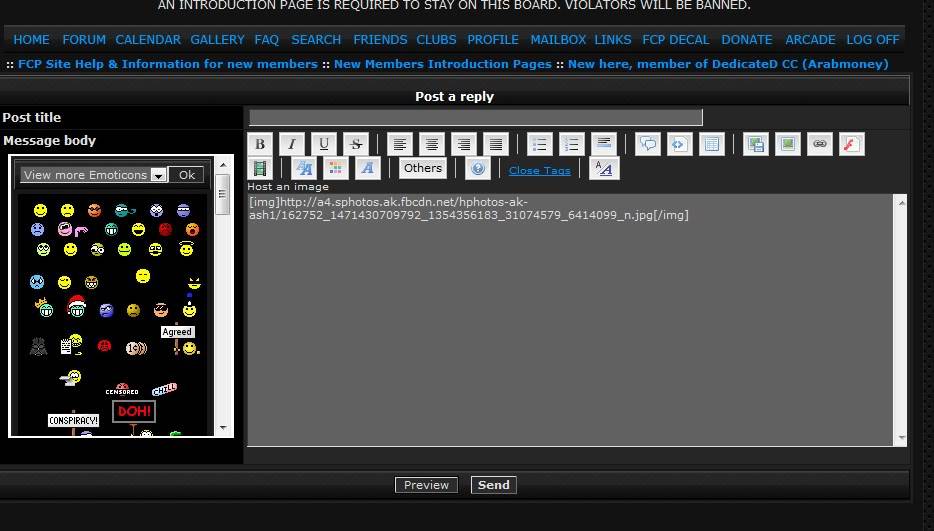
Then you can click preview to see your image, or send to post it

MotownG5- Admin
- Posts : 84
Join date : 2015-01-01
Age : 42
Location : Morgantown
 Re: Posting pictures
Re: Posting pictures
glad you posted this I was just trying to figure this out
cavyman17- Posts : 7
Join date : 2015-01-04
Age : 38
Location : morgantown
 Re: Posting pictures
Re: Posting pictures
same as it was on FCP

MotownG5- Admin
- Posts : 84
Join date : 2015-01-01
Age : 42
Location : Morgantown
304Kustomz Car Club and Forum :: Forum Info :: How to post a photo on the forum using Facebook or another hosting site
Page 1 of 1
Permissions in this forum:
You cannot reply to topics in this forum|
|
|
